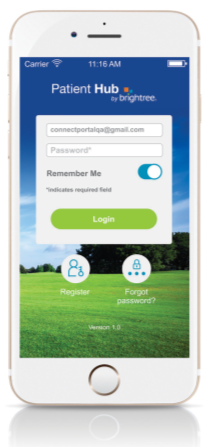
PCG Medical is excited to announce the launch of the Mobile App !
This means that you can send secure messages to PCG and also receive updates from PCG about your orders as well as special alerts in case of Hurricanes or other important information.
The invitation email with details and information on how to register with the mobile app will be sent out on Monday 7/11/2022, so you can watch for it. Also, for parents/guardians, please use the account information for the patient to be able to register the account on the app.
If you have any questions, please email support@pcgmed.com The invitation email will be sent from support@pcgmed.com
FAQ’s: (Frequently Asked Questions)
-
Is there a charge for this app?
-
No, it’s a free additional service to help you be closely connected to your account at PCG Medical !
-
-
Can I still text or call PCG’s office at 504-836-3899 ?
-
Yes!
-
-
This app is an additional convenience for you to engage with PCG!
-
PCG recommends the app so you can see push alerts from PCG in case of a hurricane, however you can call or text the office anytime as you wish – this app is an additional convenience, we hope you’ll try it, however you can call or text any time!
-
- Note – each customer can only register once, so please decide who will primarily use the mobile app and any parents/guardians could use the web portal, etc., Please email support@pcgmed.com if you have questions.
-
I am a parent/guardian, how do I register?
-
Please use the patient’s DOB/info and email used to receive the registration invitation.
-
-
What if I prefer to use a PC if my partner or the person I care for wants to use the mobile app?
-
The URL to the web application portal is: https://hmepatienthub.com/pcgmed/login
-
- PCG Patient Hub Flyer available here at this link.
- What if I have other questions?
- Please feel free to email us at support@pcgmed.com or call or text the office at (504) 836-3899 !
Download the Patient Hub mobile application today!
Features of the Patient Hub Application
-
Send and receive messages
-
Update your personal information
-
Upload new insurance information
-
Receive helpful notification about shipments, and order status
-
Create resupply orders
How to register to use the app or web portal with your supplier, PCG Medical
Contact PCG Medical by text or phone send you an email invitation to register with Patient Hub.
- Call or Text PCG’s office at 504-836-3899
- Email support@pcgmed.com. Be sure to include your account number and full name.
After receiving the email invitation go the App or Play store and download Patient Hub by Brightree.
Open the app, at the bottom tap Register:
- Enter the email address and the verification code from your email invite
- Verify patient DOB (Parents/guardians, please use patient’s DOB)
- Confirm patient information




 Follow
Follow Forward
Forward



